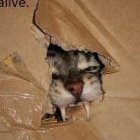
ANSWERED:Fertility page auto enters user name - but I'm now past caring...
By
Fuzzbucket, in Help
-
Recently Browsing 0 members
- No registered users viewing this page.
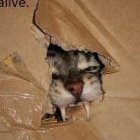
By
Fuzzbucket, in Help
Recommended Posts